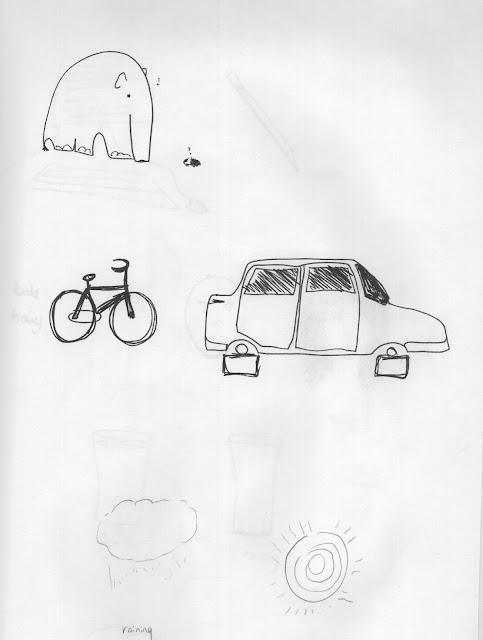Week 4
This week looked at how we could use drawings for surface pattern
design. After collecting a number of pages of drawings of transport, food,
wildlife and sports. I learnt how to create pattern swatches which was a
slightly similar process to making the brushes.
I changed the size of the image I wanted and the pixel size to 1200 by 1200 this would help me later on if I wanted to change the pattern into a drop pattern. I changed the threshold and size until I was happy with how it looked. I was then ready to make my pattern.
I really enjoyed this and made two straightaway. I wanted to create a vintage style look to the patterns. So it possibly could be used for stationary or gift bags/ wrapping. I chose faded/muted colours as I thought this would suit what I had in mind. I thought this worked well for the unicycle but not so well for the ice skates and hot air balloon.
I created my pattern similarly to how i created a new brush so this was easy to remember.
So i went onto do another design in Ice skates. After some help I had moved onto a half drop pattern, by extending the size of the page and moving the anchor point to the middle. It gave an effect of splitting the image in two. I re-arranged the image to make it a half-drop pattern. I then used the bucket tool to drop it onto a new sheet.
Here are the finished patterns on a larger scale.
I struggled with retaining information on the half-drop pattern stages of the session. I have however looked at the pdf on blackboard for help.
Although I have remembered most exercises as I go along, others are taking a while to embed. On this occasion I was opening new files every time I completed a new pattern instead of keeping them all on one file. So I had to learn the hard way and save everything separately on jpeg for artwork, print and web. It took me forever.